

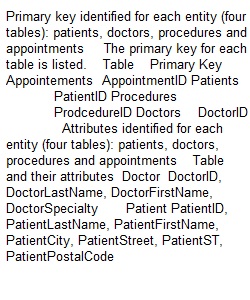
Q Scenario A small surgery center needs your help to create a database. The office manager has identified the following types of data (entities): patients, doctors, procedures and appointments using the following business rules: • Patients can have many doctors and many doctors can see many patients. • Patients can have many procedures and many procedures are done on patients. • Doctors can have multiple appointments. (hint: these are many to many relationships, so associative tables need to be added). Requirements 1. Please identify the attributes and primary keys needed for each of the entities. 2. Identify the data types you would use for each of the attributes. 3. Determine the relationships between the entities and find the one-to-many and many-to-many relationships. 4. Create an ER diagram using Visio include the associative tables based on your analysis. 5. Identify all foreign keys needed in the database design. 6. Create the database and relationships in Access and populate the tables using the spreadsheets (unless your Professor wants you to type the data into the tables). 7. Write a 3-5-page APA paper discussing the following topics: a. Discuss Database impact on the workplace, b. Discuss database benefits when businesses use querie, c. Forms, and reports. d. Discuss at least two security concerns should be discussed with a proposed solution to mitigate the security issues. Note The Case Study is an individual project that has two project Milestones. Milestone 1 is due Week 4 and Milestone 2 is due Week 8. Case Study Files Please download the Case Study Files (Links to an external site.) needed for this assignment. Grading Rubrics Milestone 1 - Due Week 4 - 50 Points Step Task Points 1a Primary key identified for each entity (four tables): patients, doctors, procedures and appointments 5 1b Attributes identified for each entity (four tables): patients, doctors, procedures and appointments 5 2 Data Types 2a Identified data types 5 3 Relationships 3a Identify one-to-many relationships 5 3b Identify many-to-many relationships 5 4 Foreign Keys 4a Add foreign keys to tables as needed 10 5 ER Diagrams 5a Create an ER diagram using Visio 15 Total 50 Milestone 2 - Due Week 8 - 90 Points Step Task Points 6 Create and Populate the Database 6a Create the tables and relationships in Access 15 6b Integrate the data from the spreadsheets 20 6c Create query 1 - Create an Action query 1 - Action queries can delete records, update data, append data from one or more tables to another table, and make a new table. See your professor 10 6d Create query 2. - Multiple criterion query 10 6e Create query 3. - Crosstab query 10 7 Written report 7a Discuss database benefits when businesses use queries, forms, and reports 10 7b Discuss at least two security concerns should be discussed with a proposed solution to mitigate the security issues 10 7c Edit, spellcheck, and list references 5 Total 90
View Related Questions